Cheap Dell GFKG3 tablet battery
This Dell GFKG3 Battery has a capacity of 4220mAh/32WH and a voltage of 7.4V. Suitable for DEll Venue 10 Pro (5056) Tablet. 100% compatible and 100% safe. 1-year warranty, 30-day money back guarantee.
Dell GFKG3 4220mAh/32WH 7.4V tablet battery
-
Product details:
-
Brand: Dell GFKG3 Tablet batteries
-
Type: Li-ion battery
-
Voltage: 7.4V
-
Capacity: 4220mAh/32WH
Replace the following batteries:
GFKG3 WH96V VN25R OVN25R
Compatible with the following models:
Charge limit voltage:8.7V
For DEll Venue 10 Pro (5056) Tablet
http://www.notebookbattery.co.nz/laptop-batteies-dell/replace-battery-gfkg3-b180327.htm
-
ES Store:Dell GFKG3 Batería

-
IT Store:Batteria Dell GFKG3

-
DE Store:GFKG3 Akku

-
JP Store:Dell GFKG3

How to extend the battery life of your tablet?
1. Carry a spare charger that does not require an outlet
For the best charging, use an approved wall charger for your device, but if you can't connect to a power outlet, you can still charge your tablet with the brand's charging treasure.
2. Cherish your battery
Keep the battery inserted into the device's port clean. Do not let the temperature of the device exceed 95 degrees Fahrenheit and limit your use in cold weather. In order to get extra guarantees or take a break from your hot battery, you might consider carrying a spare battery so you can replace it when you encounter a red alarm.
3. save electricity
Turn off Wi-Fi when not in use. Wi-Fi consumes a lot of power on all devices because it is always looking for signals. If you happen to have no strong signal, you can also turn off 4G LTE. Keep the screen as concealed as possible and close the application when you are done to prevent them from running in the background. Extend app refresh time: Set your email to get new mail every 15 minutes (or even longer). Put your device to sleep whenever possible.
4. Turn off push notifications
The push services that are immediately known are running in the background, but these notifications are often expensive. Turn it off when you need to save energy and disable location-based services when not in use.
5. Change your settings
Change the display settings on your phone so that the screen timeout is shorter. Make sure Bluetooth is turned off when not in use, so your device won't try to pair with an out-of-the-box accessory. Turn off your GPS options. Live wallpaper applications also affect battery performance. When you are in the setup, see if you have the latest software, if not, update it! Also, make sure you have enough battery life to complete the software update. Please note that it will take at least three days after the software update to see the battery improvements.
ABOUT US
Wholesale and retail Notebook Battery in NZ. Replacement for Acer, Apple, Compaq, Dell, FUJITSU, IBM, Lenovo, Sony and so on.
These may be you want to look for :
C41N1524 battery replacement for ASUS N501VW UX501JW N501VW-2B series
P21GK3 battery replacement for SAMSUNG SDI 21CP4/106/96 P21GK3
BY02 battery replacement for HP 7600US Slate 8 Plus & Slate 8 Pro HSTNH-C13C-S
GK5KY battery replacement for DELL Inspiron 13 7347 Series
63FK6 battery replacement for Dell XPS 18 1810 1820
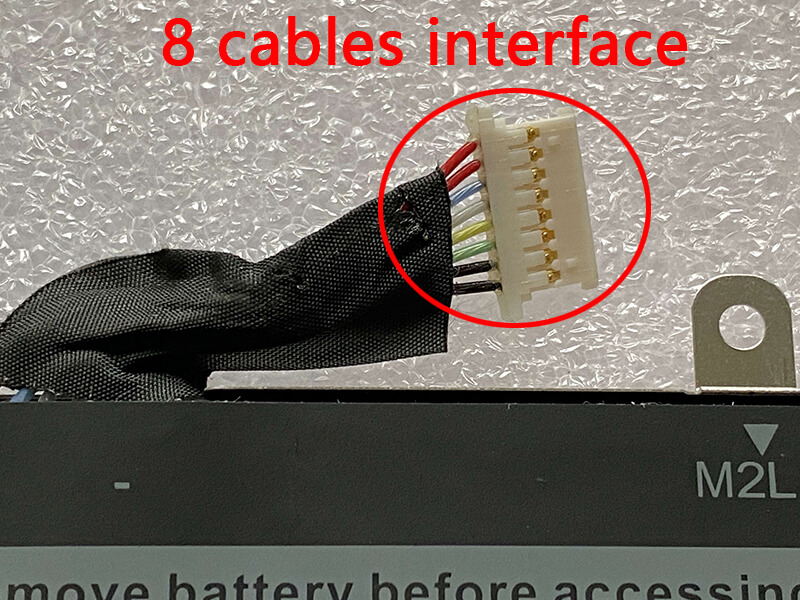
 Replace laptop batteries IN New Zealand
Replace laptop batteries IN New Zealand