29Apr/110
Tell you the right way to replace laptop battery
Here is notebookbattery.co.nz 's blog,we find some informations about "how to replace laptop batteries".Maybe this will help you.
Tell you the right way to replace laptop battery
1.Turn off your laptop and disconnect the AC adapter.
2.
Release the latch or other attachment devices that hold your battery in place.
3.
Slide the old battery out of its compartment or storage bay.
Press the release button if there is one and carefully lift the battery out of its compartment. [Cr
Credit: Courtesy Toshiba America, Inc.
Press the release button if there is one and carefully lift the battery out of its compartment.
Avoid touching the contacts on the battery itself or inside the bay; the oils on your fingertips could reduce the conductivity of the battery.
4.
Take the replacement battery out of the box.
5.
Slide it into the notch or bay.
6.
Close the safety latch to lock it into place.
7.
Reconnect the AC adapter and give the battery a full charge.
About us - notebookbattery.co.nz
1.We specialize in substitute laptop batteries and battery packs for laptops.All laptop batteries on notebook.co.nz are on sale up to 35%, as well as laptop ac adapter and other electronic products.
2.We have the largest range of Laptop Batteries and AC Adapters in New Zeland. Safe online transaction,100% QC of every products
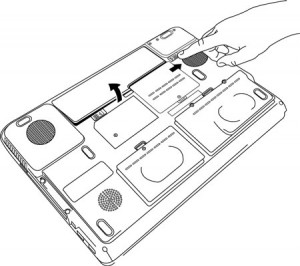
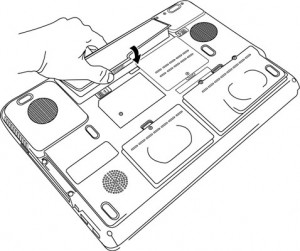
 Replace laptop batteries IN New Zealand
Replace laptop batteries IN New Zealand